As of 2023, more and more people are accessing the internet via their smartphone devices than ever before. 57% of all online traffic globally now comes from mobile use.
If you want to ensure that your website content is reaching a wide audience, then having optimized it with Mobile SEO in mind should be top of your list.
ZirconSEO team puts together this comprehensive guide on the essential steps needed to get started optimizing for mobile devices. We will discuss important mobile SEO tactics and checklists to help ensure your website stands out in a competitive landscape of modern web searches. Keep reading to learn how your business can stay ahead of the curve with our comprehensive Mobile SEO checklist.
Understanding What Is Mobile SEO?

Mobile SEO refers to optimizing websites and content specifically for mobile devices like smartphones and tablets. Google considers mobile-friendly website design, responsive layouts, fast-loading pages, mobile-optimized images, easy navigation, and avoiding mobile-specific errors.
Providing a seamless user experience on mobile is crucial since Google’s Mobile-First Index primarily uses the mobile version of a site for ranking.
Reasons Mobile SEO Important
Mobile Search Is Huge
With the exponential increase in mobile device usage, a significant portion of internet searches now occurs on smartphones and tablets. Mobile search has surpassed desktop search, making it vital for businesses to optimize their websites for mobile users to tap into this vast audience. Ignoring mobile SEO means missing out on a substantial potential customer base.
Google Uses A Mobile-First Index
Google, being the dominant search engine, has shifted its indexing approach to prioritize the mobile version of websites. This means that the content, performance, and user experience of a website on mobile devices directly impacts its search rankings.
According to Google’s Mobile-First Index, websites must be optimized for mobile devices to maintain or improve search visibility.
Mobile Drives Revenue
As more consumers use mobile devices for online shopping and transactions, mobile SEO becomes critical for businesses to drive revenue. A seamless mobile experience with fast-loading pages, easy navigation, and mobile-friendly checkout processes can significantly increase conversions and sales. Businesses that invest in mobile SEO are better positioned to capitalize on the growing mobile commerce trend.
Strategies To Conduct Mobile SEO Audit

Understand Your Mobile Traffic
Analyze your website’s mobile traffic data to comprehend user behavior and preferences. This insight will help tailor your mobile SEO strategy to cater to mobile users’ specific needs and expectations, leading to better engagement and conversions.
Check If Your Site Is Mobile Friendly
Ensure your website is mobile-friendly by testing it on different mobile devices and screen sizes. A responsive design that adjusts seamlessly to various screen resolutions guarantees a positive user experience, reducing bounce rates and increasing the likelihood of higher search rankings.
Check If Your Website Is Mobile-Friendly Using The New Google Search Console
Utilize the Mobile Usability report in Google Search Console to evaluate any mobile-specific issues or errors on your site. This tool provides valuable feedback from Google’s perspective, helping you identify and rectify mobile SEO problems to improve overall performance.
Speed Up Your Mobile Site
Mobile users demand fast-loading pages. Optimize your website’s performance by compressing images, enabling browser caching, and leveraging content delivery networks (CDNs) to reduce latency. Faster mobile sites enhance user satisfaction and positively impact search rankings.
Make Your Site Responsive
Implement a responsive web design that automatically adapts to the user’s device, be it a smartphone, tablet, or desktop. A responsive layout ensures that your site remains user-friendly and visually appealing across all devices, eliminating the need for separate URLs or duplicate content.
Check Your Pop-Ups Are Mobile Friendly
If you use pop-ups, ensure they are mobile-friendly and don’t interfere with the user’s experience. Google may penalize intrusive interstitials on mobile devices, affecting your SEO. Design pop-ups to be easily dismissible and non-obtrusive so they don’t hinder navigation or impede content access.
Optimize Your Content For Mobile Users
Craft concise and engaging content that is easy to read on small screens. Use short paragraphs, bullet points, and headings to enhance readability. Avoid using large blocks of text that may overwhelm mobile users and make your content more scannable to accommodate on-the-go browsing habits.
Conduct A Mobile Keyword Strategy
Tailor your keyword research to include mobile-specific terms and phrases. Mobile users often use voice search and employ different search queries than desktop users. Optimize your content with relevant mobile keywords to capture mobile traffic effectively and rank higher in mobile searches.
Optimize Titles And Descriptions To Improve Mobile SEO
Craft compelling and concise meta titles and descriptions that fit within mobile search results. Since mobile screens have limited space, it’s crucial to make your titles and snippets attention-grabbing and informative, encouraging users to click through to your site.
Use Structured Data On Your Mobile Website
Implement structured data markup on your mobile site to provide search engines with essential information about your content. Structured data can enhance your search result appearance with rich snippets, making your site more enticing to mobile users and potentially increasing click-through rates.
Ways To Configure Your Website For Mobile
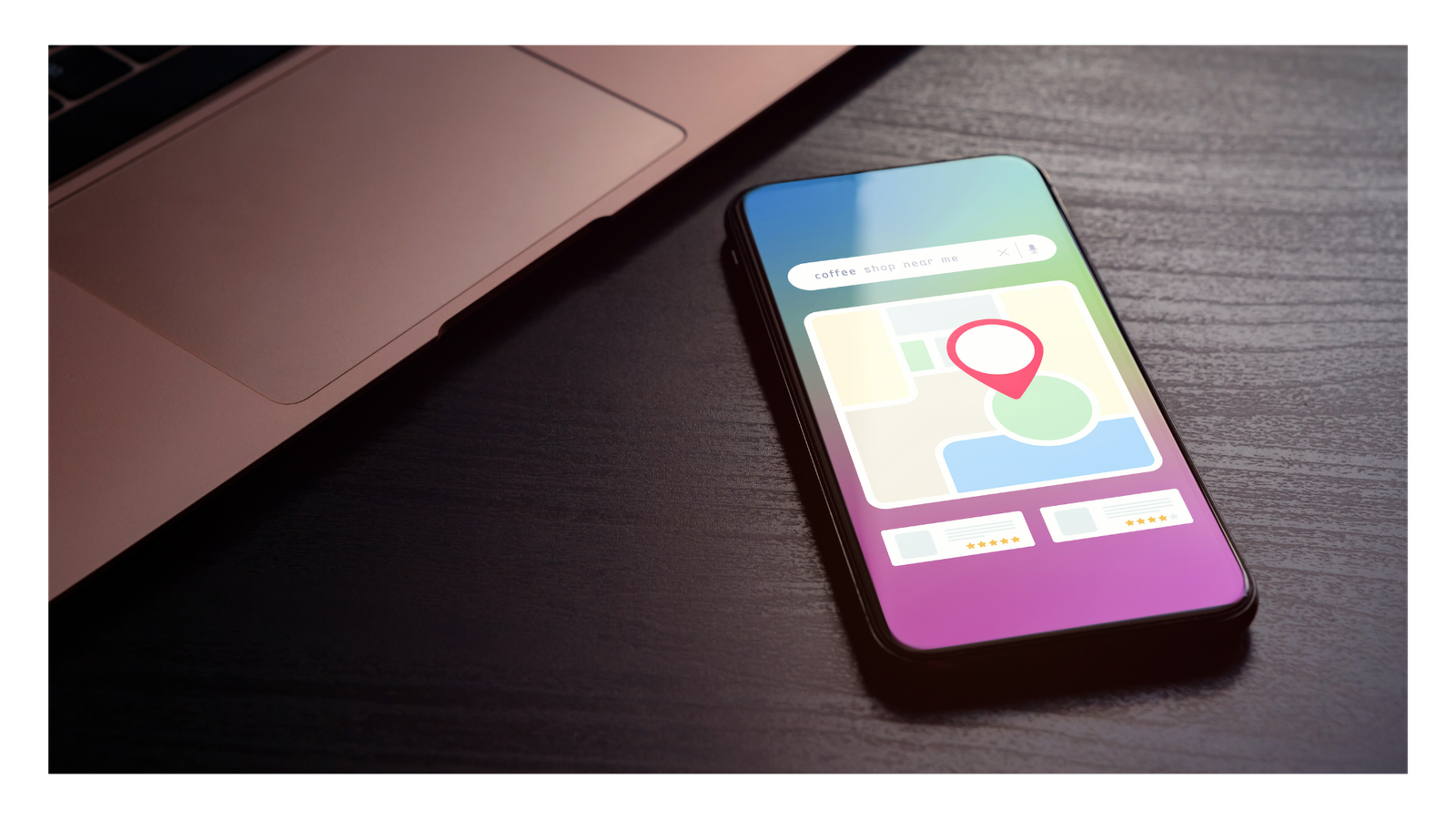
Responsive Design
With this method, the website’s layout and content adapt fluidly to the user’s screen size and resolution. It uses CSS media queries to adjust the design elements, providing an optimal viewing experience on smartphones, tablets, and desktops without the need for separate URLs or duplicate content.
Dynamic Serving
It involves serving different HTML and CSS based on the user’s device and screen size. When a user accesses the site, the server detects the device and delivers the appropriate version of the website. This ensures that users get content optimized for their specific device, enhancing the overall user experience.
Separate URLs
With the separate URL method, also known as the “m-dot” approach, a website has a separate version specifically designed for mobile users. When a user visits the site from a mobile device, they are redirected to the mobile version with a distinct URL (e.g., m.yourwebsite.com). The content and design on the mobile version can be customized to cater to mobile users’ preferences.
How To Check If Your Site Is Optimized For Mobile
Google Search Console
Use Google Search Console to analyze your website’s mobile usability. The “Mobile Usability” report provides insights into mobile-specific issues detected by Google’s crawlers.
It highlights errors like mobile viewport misconfigurations, text readability problems, and touch elements too close, allowing you to identify areas needing improvement.
Mobile-Friendly Test Tool
Google’s Mobile-Friendly Test Tool evaluates your website’s mobile-friendliness. Simply enter your URL, and the tool will assess your site’s responsiveness and mobile compatibility.
It provides a pass/fail result along with a preview of how your site appears on mobile devices, guiding you to make necessary adjustments.
Pagespeed Insights
Google’s Pagespeed Insights assesses your website’s loading speed on both mobile and desktop. For mobile devices, it offers performance scores and recommendations to optimize load times.
A faster site improves user experience and mobile search rankings, making this tool invaluable for mobile SEO evaluation.
User Testing
Conduct user testing with real individuals using different mobile devices. This approach provides valuable feedback on the actual user experience. Observing users navigate your site on mobile helps identify pain points, usability issues, and opportunities for improvement.
User testing enables you to fine-tune your mobile optimization strategy and ensure an intuitive and seamless mobile experience.
FAQs
What Is Google’s Mobile-First Index?
Google's Mobile-First Index is a search indexing method where Google primarily uses the mobile version of a website's content for ranking and indexing in search results. It means that the mobile version of a site becomes the primary basis for how it appears in search engine rankings.
What Should You Consider For Mobile SEO?
For Mobile SEO, consider responsive web design, ensuring mobile-friendly layouts, optimizing page speed, using mobile-optimized images, employing clear and concise content, using mobile-friendly pop-ups, and optimizing for voice search. Prioritize user experience on mobile devices for better search rankings and user engagement.
Is SEO Now About Optimizing For Mobile SEO?
SEO still encompasses traditional practices for all devices, but Mobile SEO has become increasingly vital due to the growing number of mobile users. With Google's Mobile-First Index and emphasis on mobile user experience, optimizing for mobile devices is crucial for better search rankings and reaching a broader audience.


